



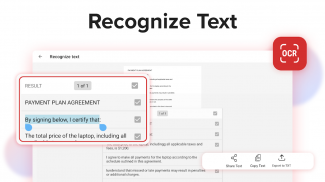


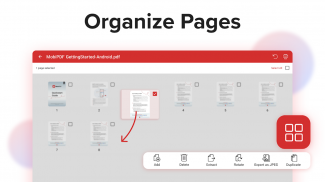







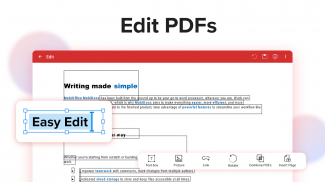


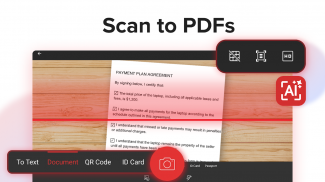
MobiPDF:PDFエディターおよびスキャナー

MobiPDF:PDFエディターおよびスキャナーの説明
MobiPDFエディターおよびスキャナーには、どこにいても携帯電話でPDFをすばやく簡単に表示、確認、編集、作成、保護できる、強力なエキスパートツールが用意されています。
MobiPDFはPDF Associationに正式に加盟しています。
📃 AIスキャンでPDFに保存
強化されたエッジ検出機能を備えたAIスキャンで紙文書を鮮明にスキャンし、編集可能なPDFファイルに変換します。領収書、契約書、請求書、メモ、証明書、レポートから身分証明書、パスポートに至るまで、MobiPDFは高速で信頼性の高いスキャンを実現します。
👁️ テキスト認識(OCR)
OCRテクノロジーを利用してスキャンや画像からテキストを認識し、認識したテキストをメールやメッセージングアプリで簡単に共有したり、クラウドにアップロードしたりできます。
✏️ PDFファイルを編集
市場最先端のモバイルPDFエディターを利用して、PDFの編集、空のPDFの作成、テキスト、写真、署名、コメント、図面、証明書など、さまざまなドキュメント要素の挿入、削除、変更を行えます。
✒️ 入力と署名
入力可能な PDF の高度なサポートにより、外出先でフォームに入力して共有し、ドキュメントに署名できます。必要な変更をすべて加えながら、ドキュメントに直接署名したり、保存した電子署名を再利用したりできます。
🖨️ PDFを印刷
PDFドキュメントを携帯電話からワイヤレスで直接印刷します。
➕ PDFを変換
元のレイアウトと書式を保持したままPDFをWord、Excel、PowerPoint、またはePub形式に変換し、Word、Excel、PowerPoint、ePubファイルをPDFとして保存し、簡単に共有できます。PNG画像やJPEG画像を編集可能なPDFファイルに確実に変換したり、MobiPDF内の無料のPNG/JPEGコンバーターを使用してPDFドキュメントを画像に簡単に変換したりできます。
🔐 PDFを保護
機密文書をパスワードで保護し、ユーザーのアクセスをロック、暗号化、制限し、信頼性検証にデジタル証明書を利用します。
☁️ スキャンとPDFをバックアップ
アカウントにログインすると、MobiDriveの5GBの無料クラウドストレージを利用できます。MobiPDF Premiumにアップグレードすると、さらに50GBのストレージが追加されます。
🗨️ 閲覧・コメント機能
MobiPDFの高度なPDFビューアで読書体験の質が向上します。各種のページモードを簡単に切り替えたり、[続きを読む]を有効にして読書に集中したりできます。コメントの追加、描画ツールの使用、テキストのハイライトとマークアップ、スタンプの挿入、PDFへのファイルの添付が簡単に行えます。
📚 PDFのページを整理
PDFドキュメントを完全に管理できます。ページの表示、並べ替え、挿入、削除、抽出、複製、回転、またはPDFを1つに結合して、PDFレイアウトを自由に構成できます。
アプリ内購入を使用すると、最新のモバイルスキャナーとエディター機能をご利用いただけます。なお、次の点にご注意ください。
•支払いはすべて、購入確認後にGoogle Play Storeから請求されます。
•現在の期間が終了する24時間前までにキャンセルしない限り、アカウントは自動的に更新のために課金されます。
•Google Playアカウント設定に移動して、サブスクリプションを管理できます。
その他のバージョンについては、無料のWindowsデスクトップ向けMobiPDFをご用意しています - https://mobisystems.com/en-us/mobipdf
ヘルプセンター:https://support.mobisystems.com/hc/en-us/sections/20794400214045-Android
プライバシーポリシー:https://mobisystems.com/en-us/privacy-policy
利用規約:https://mobisystems.com/en-us/terms-of-use



























